Hi there, Siavash here with another hot topic for you. In today’s post, I’m going to discuss the Microsoft Ads Platform.
These are the topics that I’ll cover:
- An overall walkthrough of the Microsoft Ads Platform
- How to create a campaign
- Tips and tricks on how to optimise your ad for better ROI
Make sure that you stick with me till the end of this post.
Let’s dive in.
Table of Contents
Why use Microsoft Ads Platform
Based on the information on the Microsoft Ads platform, here are some of the reasons why you should advertise with Microsoft.
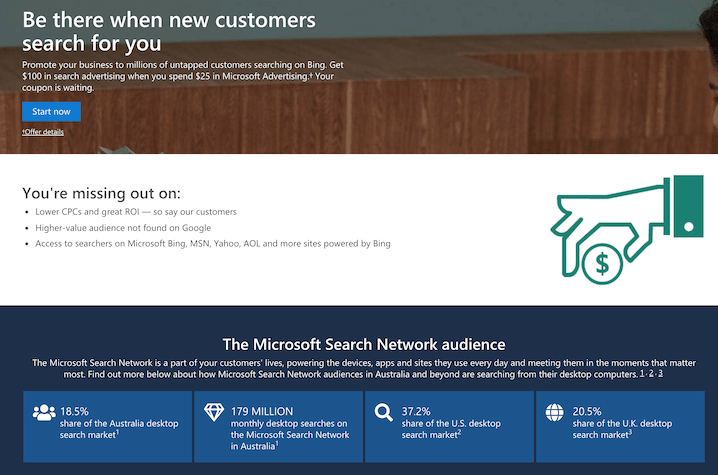
- Lower CPCs and great ROI — so say our customers
- Higher-value audience not found on Google
- Access to searchers on Microsoft Bing, MSN, Yahoo, AOL and more sites powered by Bing
I believe these are compelling enough to have a go at Microsoft Bing Advertisement.
What is Microsoft ads
Any ads created in the Microsoft Ads platform, consist of 3 layers.
Campaign
The first layer is the actual campaign. The campaign defines the objective and the end goal of your ads. For example, is this ad for driving traffic? or is it for conversion?
Ad Group
The second layer is Ad group. You can have more than one ad group per campaign. Ad groups, basically segment your ads. So you can have different ad groups targeting different keywords and demographics with a different ad.
Ads
Finally ads. Each ad group needs to have at least one ad. You can have more than one ad per ad group to do a split test and see which one of your ads are performing better.
How to create an Ad Campaign
In the video below, I show you, step-by-step how to create an Ad Campaign in the Microsoft Ad Platform.
Make sure that you watch the video till the end because there are some optimization tips and tricks that you don’t wanna miss.
Want To Learn More?

I’m real and want to help you, so please follow me on social media below.
Follow me on my social media below.

Subscribe To My YouTube Channel Here.
Think Rich and see you at the Top!
