Hey, Siavash here with another ‘how to’ tutorial. In this one, I’m going to show you Step-by-Step How to Create a Campaign in ENTRESoft
Table of Contents
ENTRESoft Email Campaign
So the way that we do that in ENTRESoft is that We have a section called marketing. We go to the campaigns and it brings up all the campaigns that we have. Go ahead and click on a “create campaign”.
Let’s go ahead and name the campaign Speechello. I’m just going to go ahead and hit save and the campaign comes up. So here’s my campaign as you can see it is in draft mode.
Now what you can do is go ahead and click on add event. As you can see tonnes of different things that you can do.
You can send an SMS. You can send Facebook Messenger you can call. The person can do voicemail.
Webhooks, tonnes of stuff. For the purpose of this video, I’m just going to go ahead and click on email now.
How To Create A Campaign In ENTRESoft
Here we can actually order, pick a template or start typing our email and as you can see you have a really nice view of how this email is going to look like on a mobile device. So let’s say our first email would be ‘thanks for subscribing’, And here I can say, hey, and we can grab the contact first name
And then start typing: “hey. Thank you For showing interest in our product. My name is Siavash and I’m a YouTube creator. I really Like using the Speechelo product it helps me to create my videos faster. If you would like to know more please check the app out here.” and then what you can do, you can actually Put a hyperlink. Or there’s another thing that we call “trigger links” in here that is amazing. I’ll maybe do another tutorial about what the “trigger links” are in another video.
so you can actually put your affiliate link right now in here. Signature and then you say save.
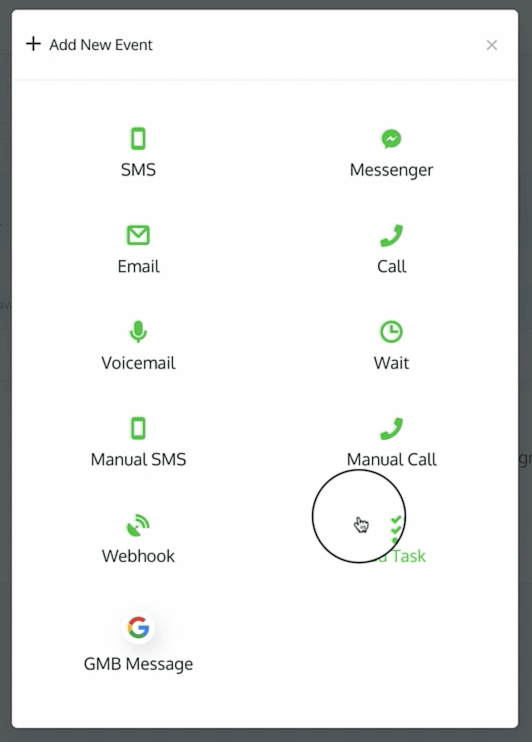
Add Wait
Now what do you can do, you can say OK as soon as someone signups, immediately send them this thank you.
You can go ahead And you can add a ‘wait’ and say after one day. Doesn’t matter all the days and you can change this. Choose the time. I’ll say like, let’s send them at 11:00 AM. Then I add another event. I’ll put another email.
And say for example, “did you Check my last email?”
And then I’m going to say: “hey. I’m just putting stuff here. I was wondering if you had a chance to check my last email, If not, make sure that you check this amazing product”.
and then you can Hyperlinking again whatever and then save.
How To Create A Campaign In ENTRESoft – Autoresponder
Another thing that you can do, like for example, if you don’t want to put this type of wait, you can say OK. I want the next events, let’s say an email. Let’s just put something in here.
OK, I want this to go after Two days, so once this one sends out it’s two days and then this one goes out, and as you can see you can just set this up the way that you want.
Then also we have a campaign configuration, so let’s say once you’re welcome campaign finishes. Let’s say this is your welcome campaign. When it’s finished, you want to send them to a different campaign. Then you can say OK.
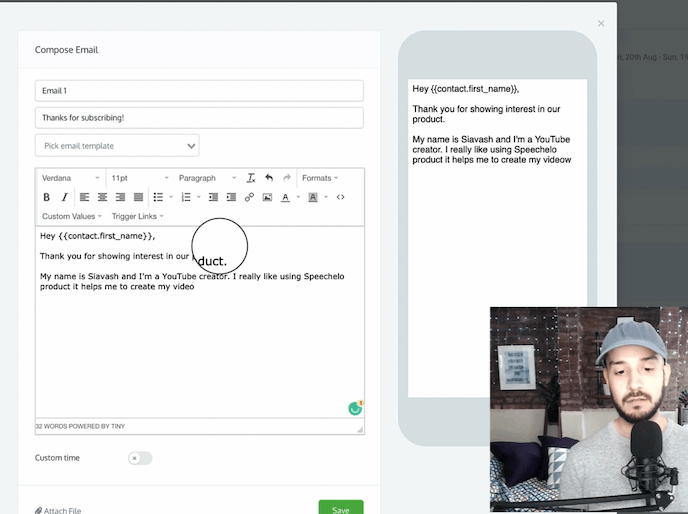
What to do After the Campaign is Done?
After it’s complete go to a different campaign.
You Can also give them a price, how much the value of this Lead value is, so this is not something that you will figure out at the beginning.
This is called the long-term value of the customer. So after you had a couple of customers you can figure out OK, What is the long-term value of this specific customer? So if they buy something that is like the front sale, it’s like 30 bucks. Maybe you have some up sales and kind of figure out, OK each customer. Maybe the value for each of those customers likes around 50 bucks for you because if they like let’s say out of 10 customers is like two of them go all the way in buy the offers and stuff. Then it basically negates the other people that only buy, for example, the first product.
Last thoughts
You can also add tags to them as soon as they get to this campaign. They’re going to get tagged.
can also have stopped on response, so it means that if someone replies to you on any of these emails, it’s going to stop the campaign.
Usually, you want to turn that off. You hit save and once it’s done, you make sure that you make it publish.
So that was it. Now you have a fully functional email campaign in ENTRESoft.
If you’re still using Aweber, you might wanna consider changing to ENTRESoft. If you would like to have access to ENTRESoft and How To Create A Campaign In ENTRESoft, get in touch.
Want To Learn More?
Get access to our 1-on-1 coaching training program.

I’m real and want to help you, so please follow me on social media below.
Follow me on my social media below.

Subscribe To My YouTube Channel Here.
Think Rich and see you at the Top!

Great. I got the idea now. Interesting.